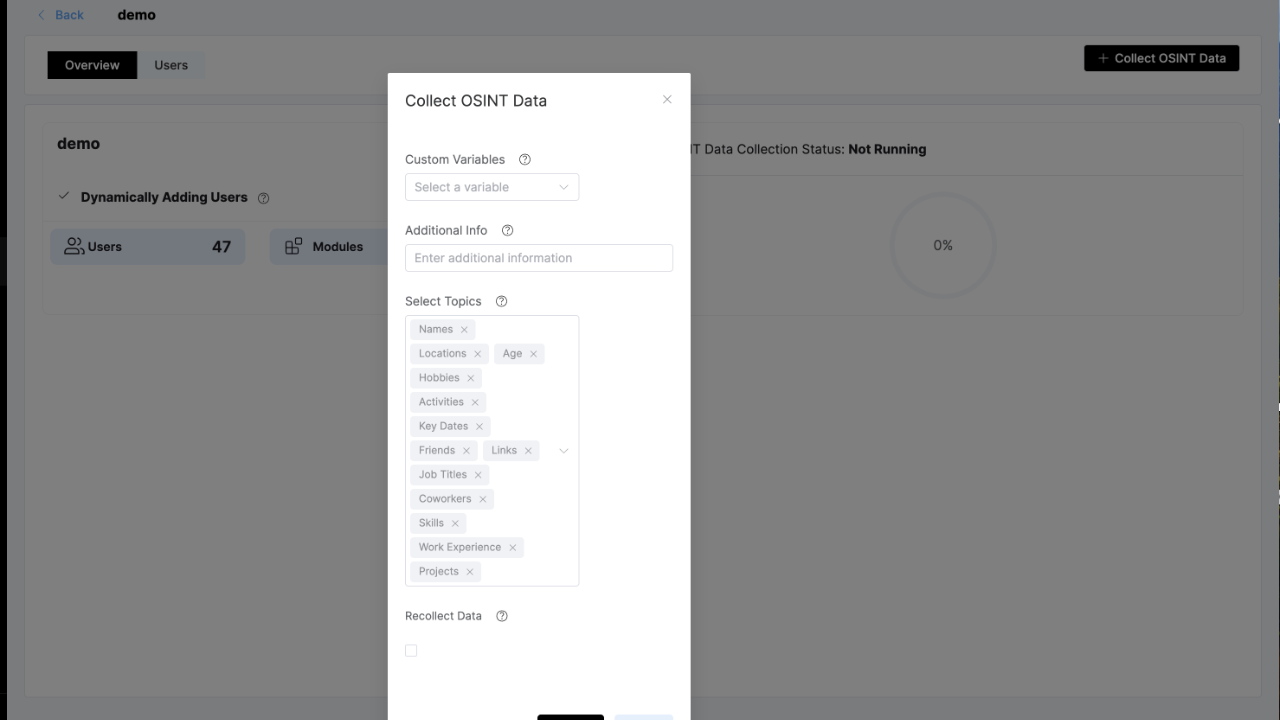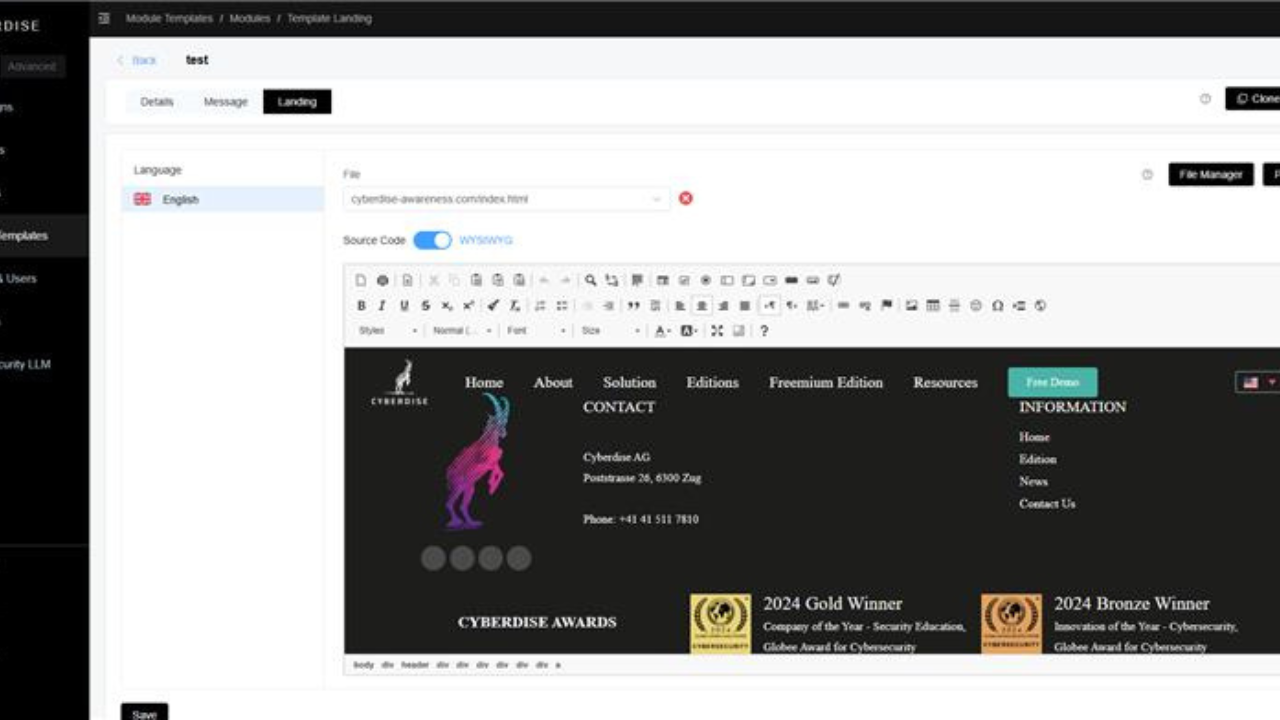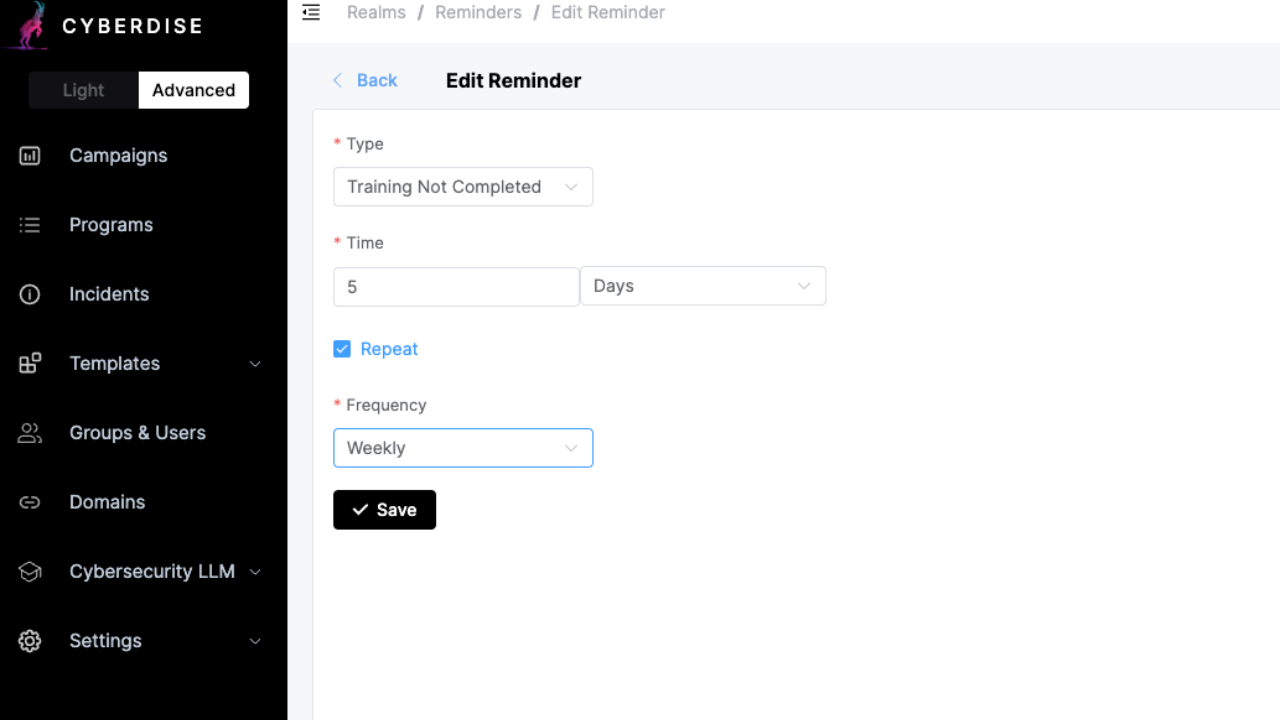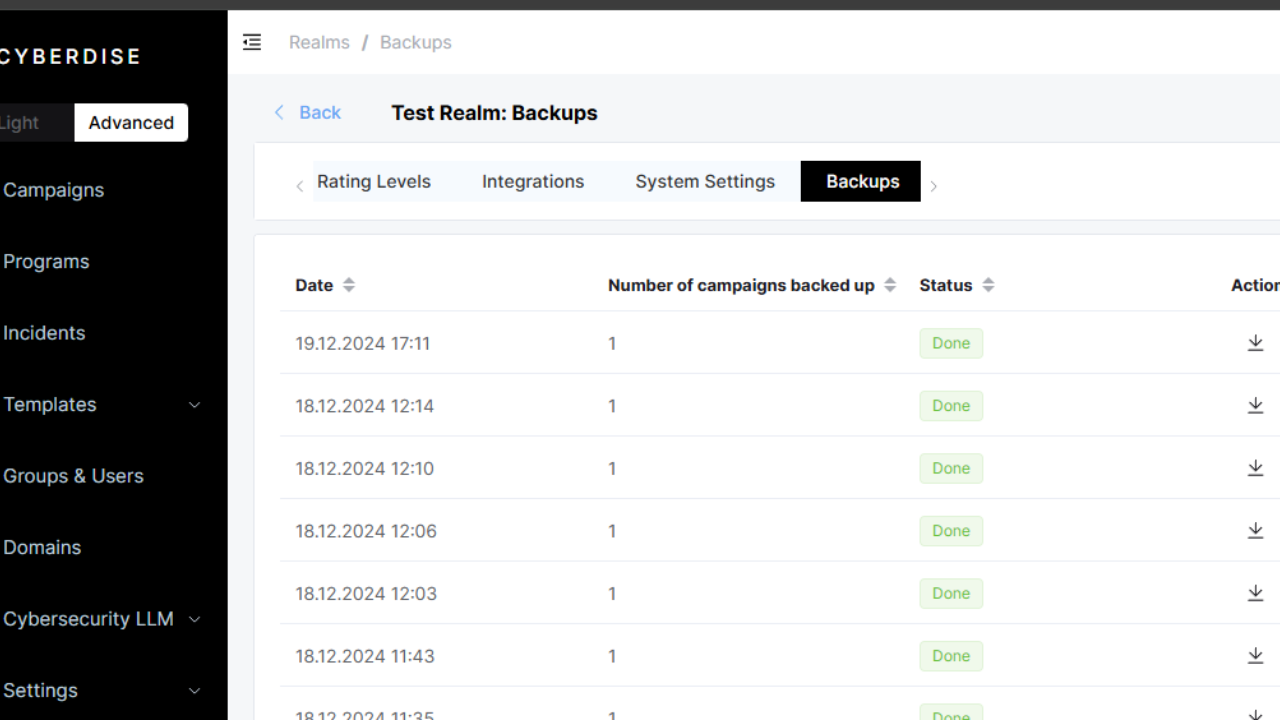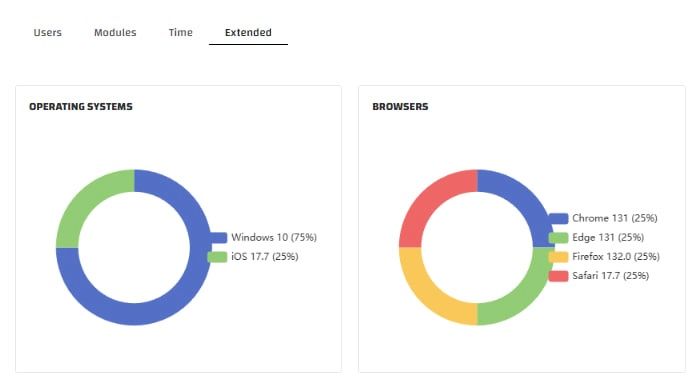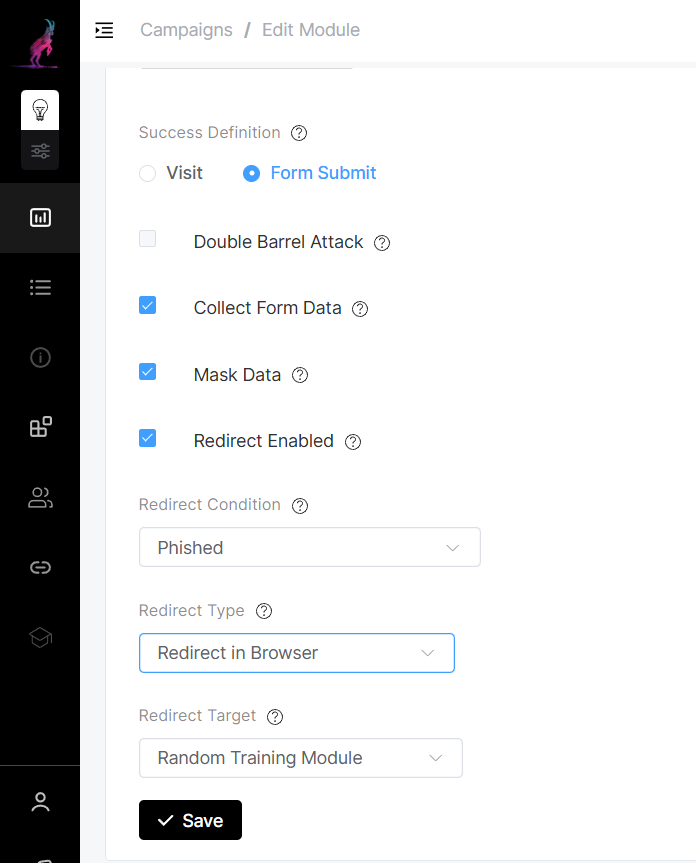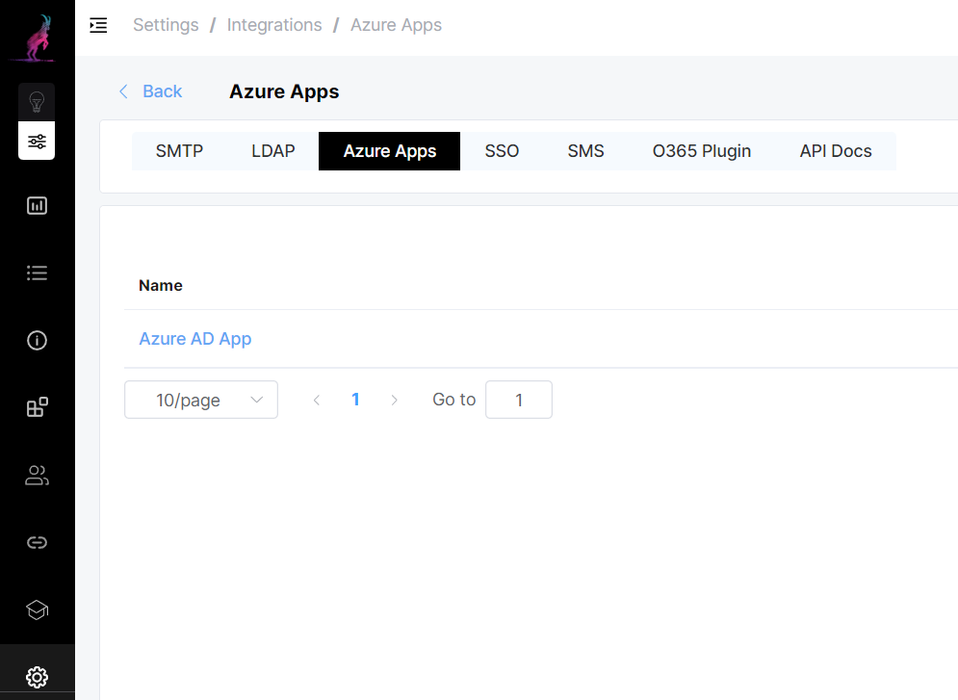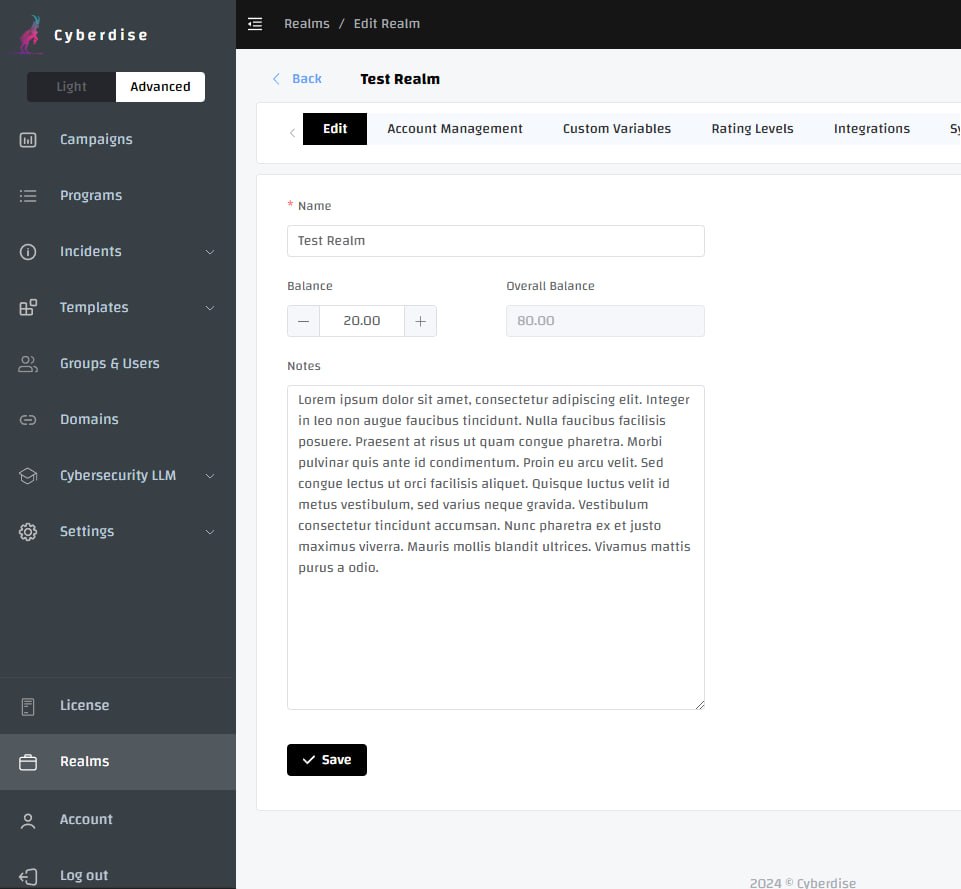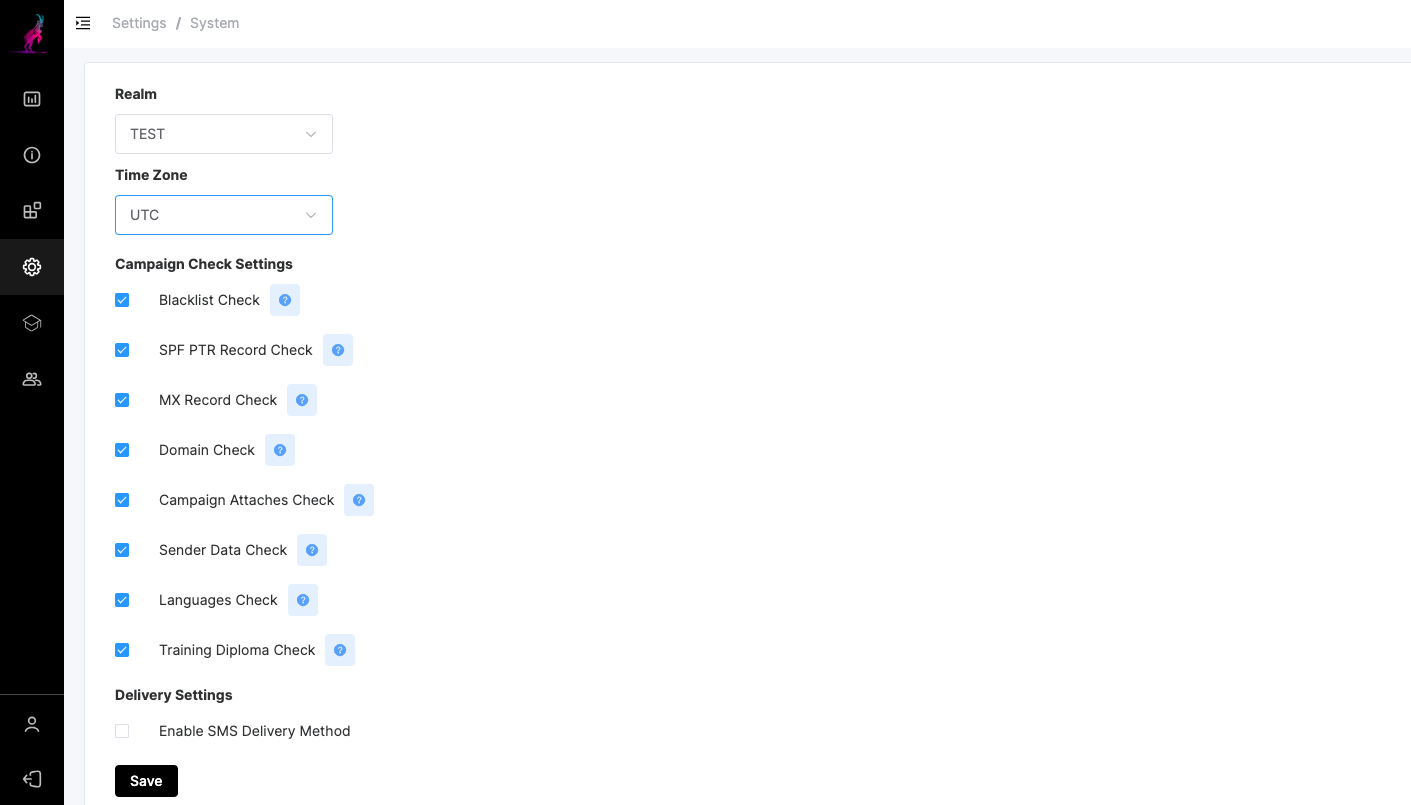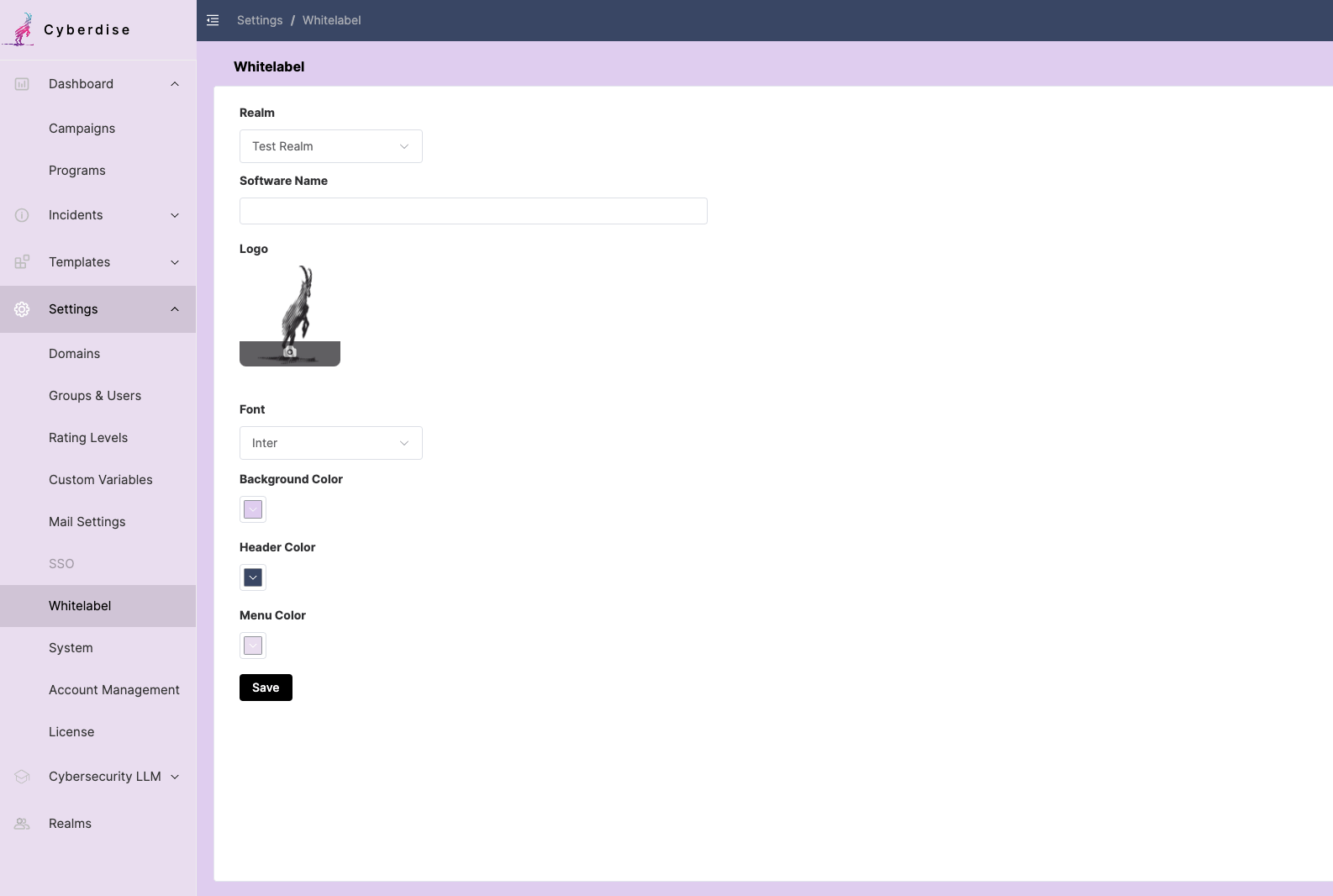Cyberdise Version V2.7 – Smarter targeting, deeper insights, and better control.
This experimental feature enables automatic open-source intelligence gathering based on specified parameters like name, email address, or other optional data points. The module searches publicly accessible sources (e.g. social media, forums, public registries) to build a preliminary user profile. These insights are then used to power ultra-targeted, AI-generated phishing simulations – tailored to the individual’s context, tone, and risk profile.