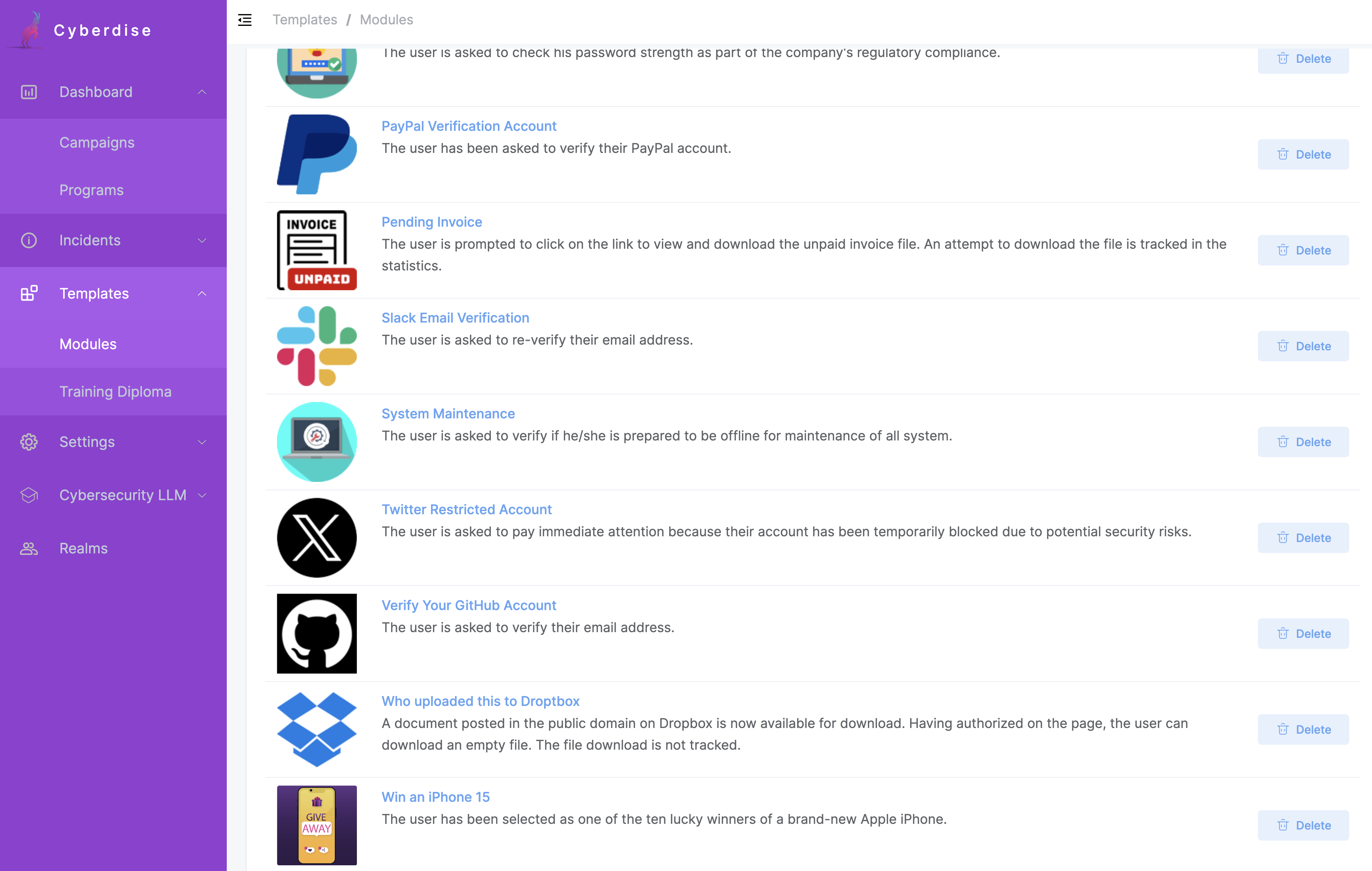New Cyberdise templates for phishing simulations – Content April 2024
New Cyberdise templates for phishing simulations – Content April 2024 Published Date: April 17, 2024 Over thirty new templates for phishing simulations are now available for download. Training alone is not enough! Majority of successful cyber-attacks start with a phishing email that has not been detected by an employee. That’s why it’s really essential all[…]