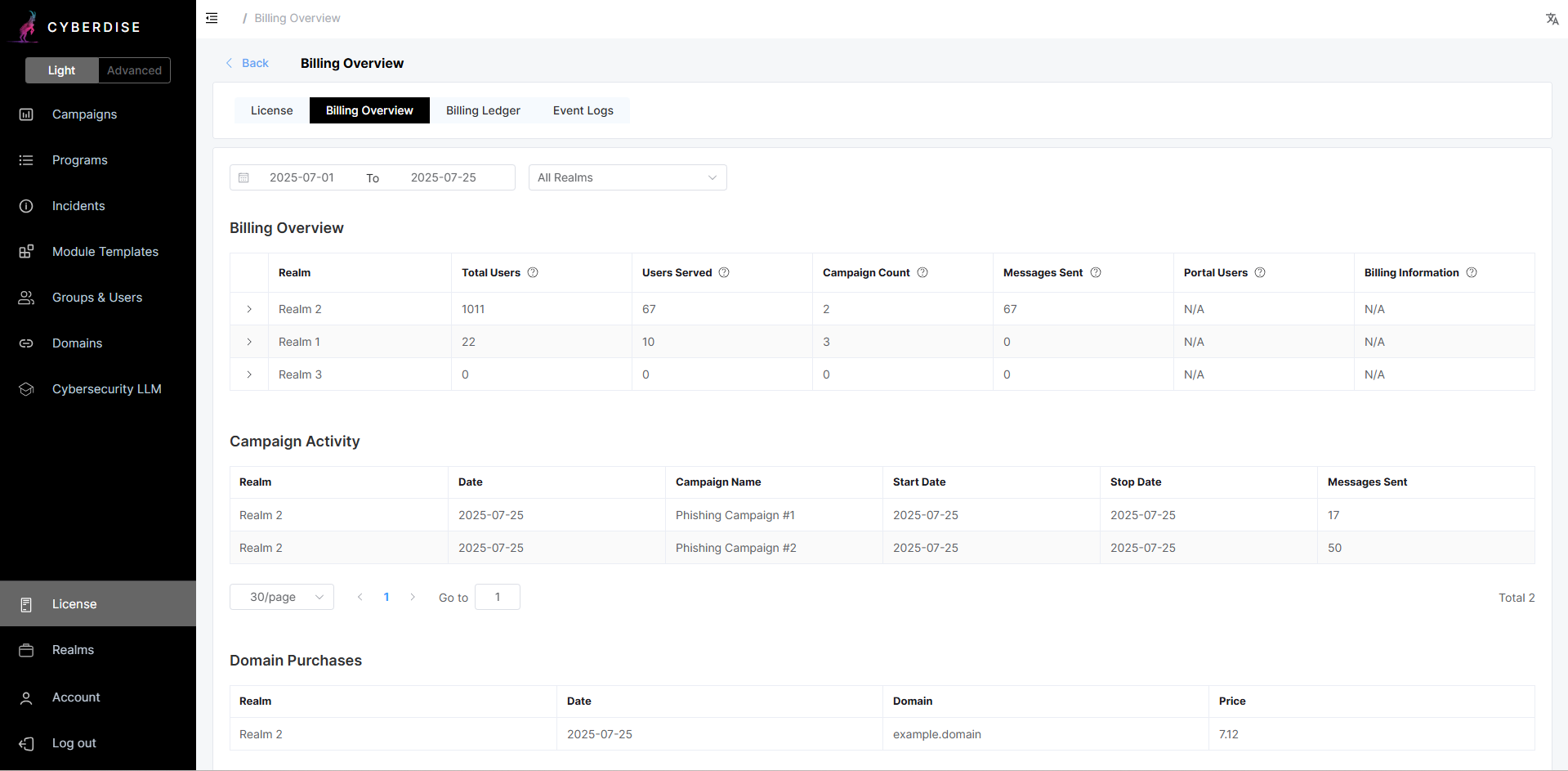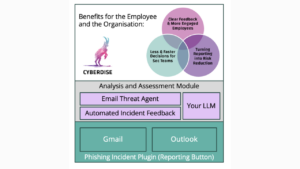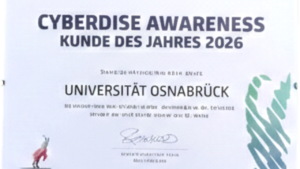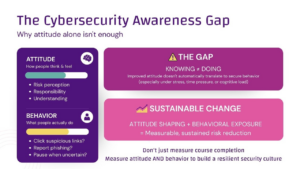Billing
A new Billing feature has been introduced to provide detailed information about the Realm or Tenant-level usage and associated billing metrics. It enables administrators to monitor and manage consumption effectively, supporting better cost control and reporting.
It allows tracking of key data points, including: total number of users, users served, messages sent, domain purchases and other other billable metrics
Important Information: For new installations, the billing feature will start tracking usage from the first day of installation. For systems updated from version 2.71 or lower, the billing feature will start tracking usage from the time of the update, including running campaigns.
Bulk Subdomain Management
A new tool has been added to manage subdomains in bulk. This feature simplifies reassignment and updates across multiple subdomains, improving scalability and efficiency for large deployments.
Editor & File Manager: ICO File Support
The platform now supports uploading of .ico files in both the Editor and File Manager.This allows for better customization of icons, particularly for use in browser-based branding or UI components.
Content Copying in File Manager
Users can now copy content directly within the File Manager interface. This streamlines file reuse and accelerates workflows involving templates or repeated assets.
Tracking of Redirect Added to Training Statistics
Redirects to the training module are now included in the "sent" statistics view. This enables administrators to measure user engagement with training invitations and follow-up links more accurately.
LDAP Synchronizations
Added the ability to trigger synchronization manually using the “Synchronize” button. This is useful for urgent user updates or verification of LDAP integration without waiting for the next scheduled sync.
Domain Expiry Alerts
Operators now receive alerts when a system domain is approaching the expiration date.
These notifications help prevent service interruptions by enabling the operator to renew the domain in time.
Known Issues and Limitations
Video Playback Issue on Safari (iOS)
When viewing the training via Safari on an iPad, the embedded video may fail to resume playback after the browser is minimized and then restored (collapsed and expanded).
Workaround: Reopen the training from the email and restart the video if playback fails after minimizing the browser.