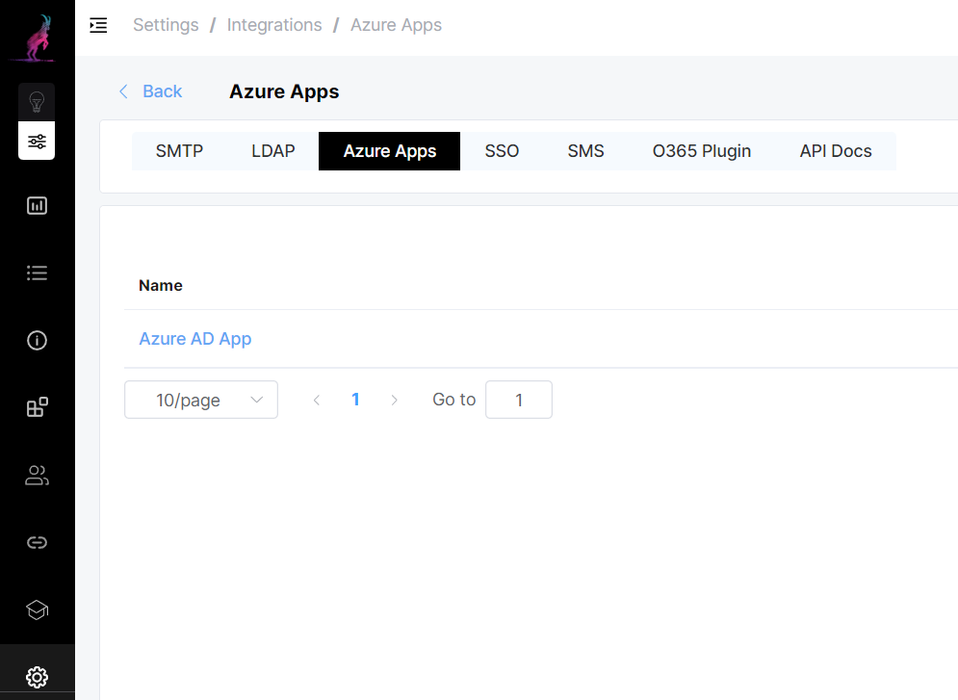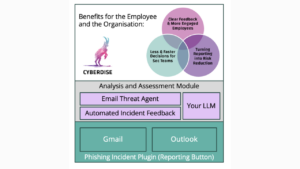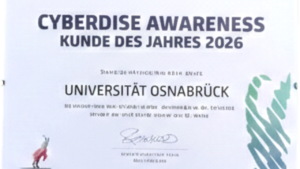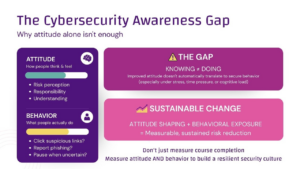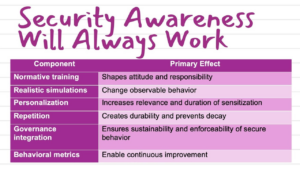1. File-Based Attacks
Campaign operators can now integrate HTML files into phishing simulations,whether as email attachments or links to websites. This functionality enhances the monitoring of download activity, providing valuable insights into user behavior and potential security vulnerabilities.
2. O365 Incident Reporting Plugin: Report-a-Phish Button
The new Report-a-Phish Button integrates seamlessly with Microsoft 365/Outlook, empowering users to report suspicious emails effortlessly. Once reported, these emails can be routed to designated email accounts and forwarded to your SOAR environment or Sandbox for further analysis.
3. Azure AD Synchronization
A new option, Azure, has been added to the user import feature. It allows operators to apply custom filters and set up periodic user synchronization from Azure, similar to the existing LDAP sync functionality.
4. Azure SMTP Delivery
Cyberdise now supports Azure SMTP Delivery. When Azure is selected, users can save the settings, enabling email delivery through Azure’s SMTP infrastructure.
5. SSO Settings: SAML 2.0
The SAML 2.0 option is now available in the SSO (Single Sign-On) settings,allowing more secure and streamlined authentication for users across multiple platforms.
6. Clear Stats Button in Campaigns
A Clear Stats Button has been added to the campaign statistics section. Upon confirmation, this feature clears all associated campaign statistics.
7. "Forgot Password" Functionality
The “Forgot Password” feature s been introduced, allowing users who have trouble accessing their accounts can now quickly reset their passwords through an email verification process.
Updated RESTful API Documentation
The RESTful API documentation has been updated, providing detailed guidance for developers to facilitate smoother integration and interaction with Cyberdise
For any questions or further assistance, please contact our support team.
Added features or functionality in this release