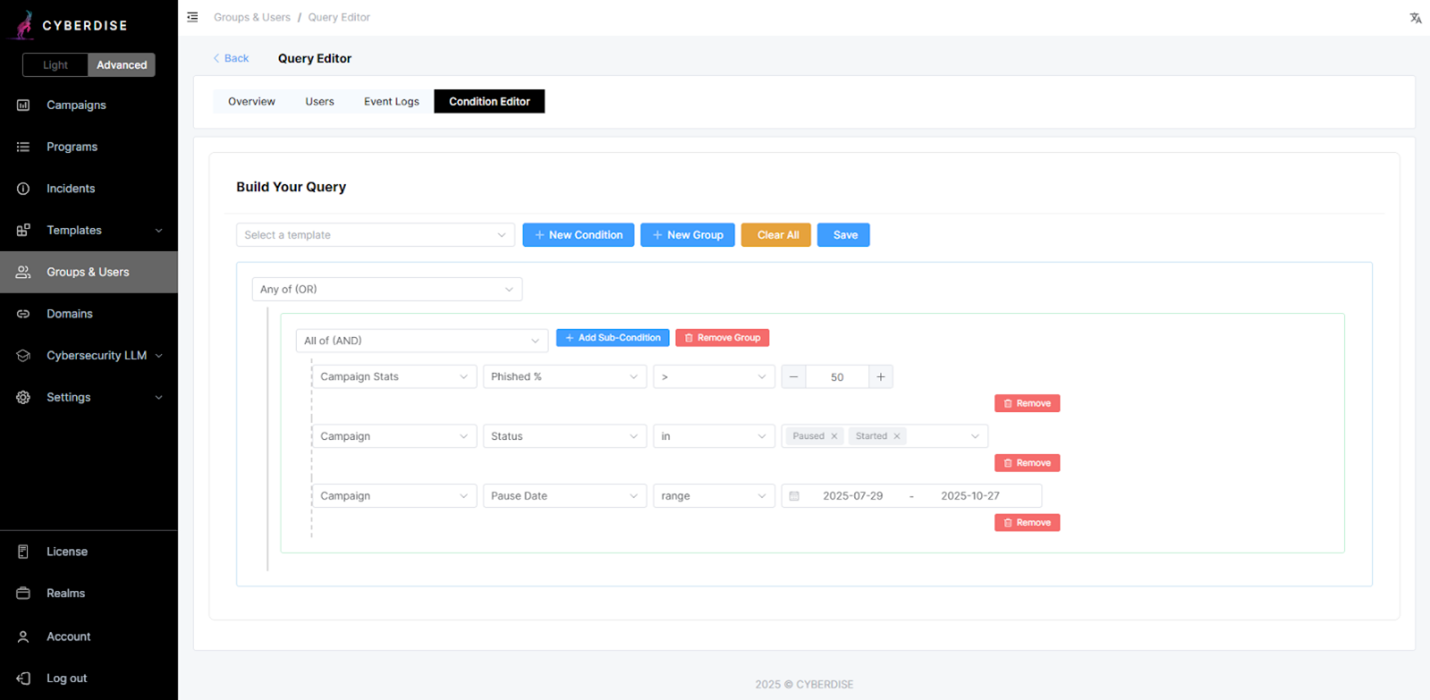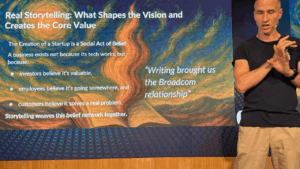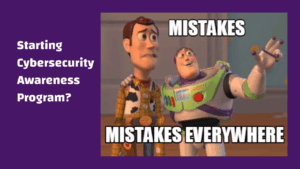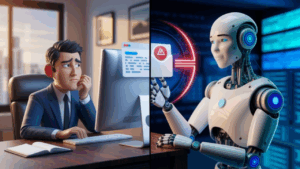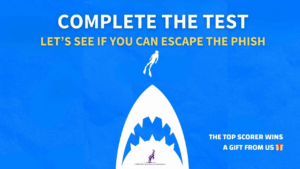Dynamic Recipient Groups
Operators can now automate group membership using conditional logic instead of manual assignment. These dynamic groups are built on existing base groups, with membership automatically recalculated whenever user data or group configurations change. A dedicated configuration page allows full control over rule definition, priority, and activation, ensuring real-time updates without logical conflicts.
AI-Based Phishing Analysis
Phishing detection has been enhanced through AI-powered analysis with confidence scoring. When an email is reported via the PhishButton, it is forwarded to an integrated AI service for evaluation. The resulting confidence score, shown in the incident console, enables faster, data-driven threat assessment and response.
Integrated Phishing Report Add-In
The Cyberdise Phishing Report Add-In can now be deployed organization-wide through Microsoft 365 Integrated Apps. The solution supports Outlook for Windows (Classic and New), macOS, and Outlook Web App, allowing users to report suspicious emails directly from their inbox. Reported messages can be auto-forwarded to defined addresses as messages or EML files, with optional follow-up actions such as moving or deleting items.
Arabic Language Support
Full interface localization for Arabic has been introduced, including right-to-left layout alignment. All menus, navigation items, and UI components have been adopted to provide a seamless user experience. This update improves accessibility and usability for Arabic-speaking users and organizations.
Viewer Accounts
A new account type enables secure, read-only access to platform data for reporting purposes. It provides visibility for analytics and integration tasks while preventing configuration changes. This ensures consistent data integrity and safer reporting workflows.
DKIM Signing for Email Verification
Email authentication has been strengthened through DomainKeys Identified Mail (DKIM) support. Administrators can generate DKIM keys, configure DNS records, and manage signing settings directly in the interface. Once enabled, outgoing messages are automatically signed, improving deliverability and trust.
Extended CSV User Synchronization
CSV User upload now allows for import or update of user groups by synchronization with uploaded CSV files. The system adds, removes, or updates users to reflect the current file content, maintaining alignment between Cyberdise and external user data. This streamlines user management and ensures ongoing data accuracy.
Business Hour Reminder Scheduling
Reminder emails now follow the business-hour settings defined within each campaign. The system ensures that reminders are sent only during working hours, aligning communication with organizational operating times and improving engagement rates.
Tag-Based Classification
The previous topic-based structure has been replaced with a flexible tagging model. Tags allow easier organization, filtering, and discovery of training and awareness content. This structure improves administrative efficiency and content clarity.
Tenant and Realm Identifiers
Tenant and realm identifiers are now available on the About page in System Settings. The addition enhances transparency in multi-tenant configurations and simplifies system management for administrators.
Transmission of training pass rate to Training Templates
Reducing work for the operator to adopt the training and improved data consistency by ensuring the pass rate value defined in success definitions is correctly transmitted to training templates. This enhancement helps maintain alignment between training results and success criteria.
Previously, operators had to adopt the pass rate in two places, in the module configuration and in the training template. Now it's managed in one, reducing effort and improving data consistency by ensuring the defined success criteria automatically apply to training templates.
Opening links in a new tab
Enhanced user experience by enabling all links to open in a new browser tab. It improves workflow continuity and makes navigating smoother.
Case-insensitive search input
Search functionality has been improved to be fully case-insensitive. Users can now find results regardless of capitalization, ensuring a smoother and more intuitive search experience.