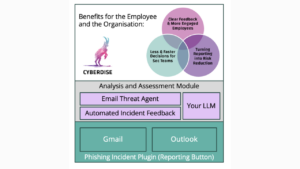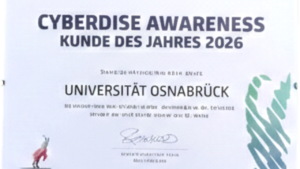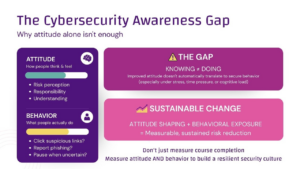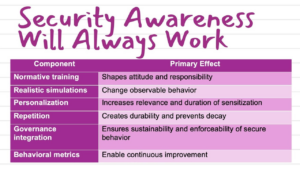Cyberdise Version 2.0 – Elevated Security and User Management
Published Date:
- July 19, 2024
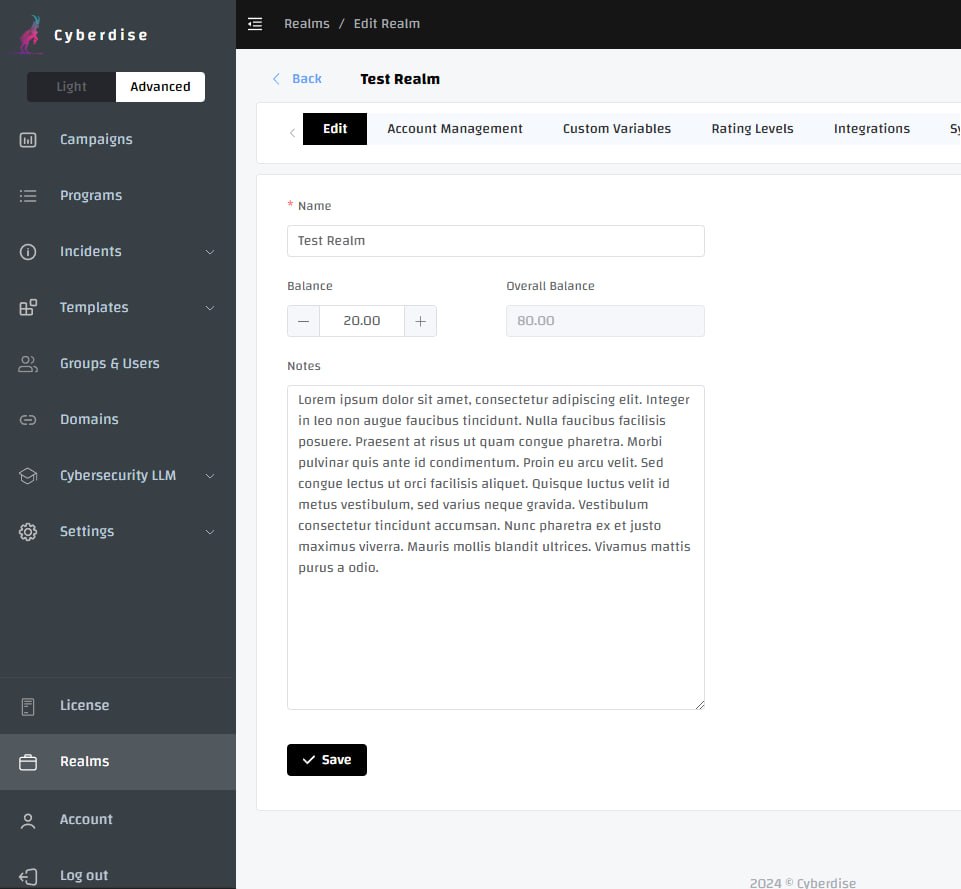
Release v2.0
New Features:
1. LDAP User Import
Effortlessly integrate your existing user database with our new LDAP User Import feature. This functionality allows operators to seamlessly import users using LDAP(s) from directory services like Microsoft Active Directory (AD) and Microsoft Azure.Cyberdise also enables setting up LDAP filters to segregate imported users into different groups.2. LDAP User Synchronization
Keep your user database up-to-date with our LDAP User Synchronization feature. This ensures that any changes in your LDAP directory are automatically reflected in Cyberdise, maintaining consistency and saving administrative time. The synchronization process occurs every 24 hours. If users no longer exist in Active Directory, they will be removed from their group.3. Two-Factor Authentication (2FA)
Boost your security with Two-Factor Authentication. This essential feature adds an extra layer of protection, requiring users to verify their identity through a second method in addition to their password, thereby reducing the risk of unauthorized access.4. Dynamic User Addition in Running Campaigns
Adaptability is key. With the ability to dynamically add users to an already generated plan in a running campaign, you can now make real-time adjustments. Add new users manually or import them via CSV or LDAP without interrupting your ongoing campaigns.5. Reported Incident Overview Page
Gain comprehensive insights with our new Reported Incident Overview Page. This feature provides a centralized view of all reported incidents. The plugin for submitting incident reports will be developed in the next version of Cyberdise.Improvements
Pagination
Navigate large datasets more efficiently with our improved pagination system. This enhancement ensures smoother browsing and management of extensive records, improving overall user experience.Multi Domain Support for sending emails
When using the internal delivery method you have the possibility to use multiple sender email domains. It can be any domain assigned to the instance (preregistered, owned, leased).Light & Advanced Navigation Menu
Our Navigation Menu has been revamped for better usability. Now you have Light Mode with only essential features and Advanced Mode for fine-tuning and experienced users. Realm management has also been improved and is more convenient – Realm entities management is available from one page.Start Checks Improvement
The Start Checks feature has been optimized for better performance. Now you can track progress with a progress bar on the campaign overview page. In case of need, you can also abort start checks. This improvement ensures faster and more reliable initiation of security checks, enhancing your operational efficiency.MSPs can now store billing information for end customers.
With the improved realm management (sub-tenants), managed security service providers can store billing information using the description field. This billing data can also be retrieved via the API interface.Tooltips Improvement
Enhanced tooltips are now available across the platform. This improvement provides users with more contextual information and guidance, making navigation and feature usage more intuitive and efficient.Individual branding of the solution and content
Thanks to feedback from customers and partners, the Cyberdise solution has now been adapted to such an extent that realms (sub-clients) can now be individually and fully white-labeled. All training content will also be available without Cyberdise branding in the near future [3].
For any questions or further assistance, please contact our support team.
[3] Applies to the Business, Premium and MSP Editions of Cyberdise. Availability from October 2024.