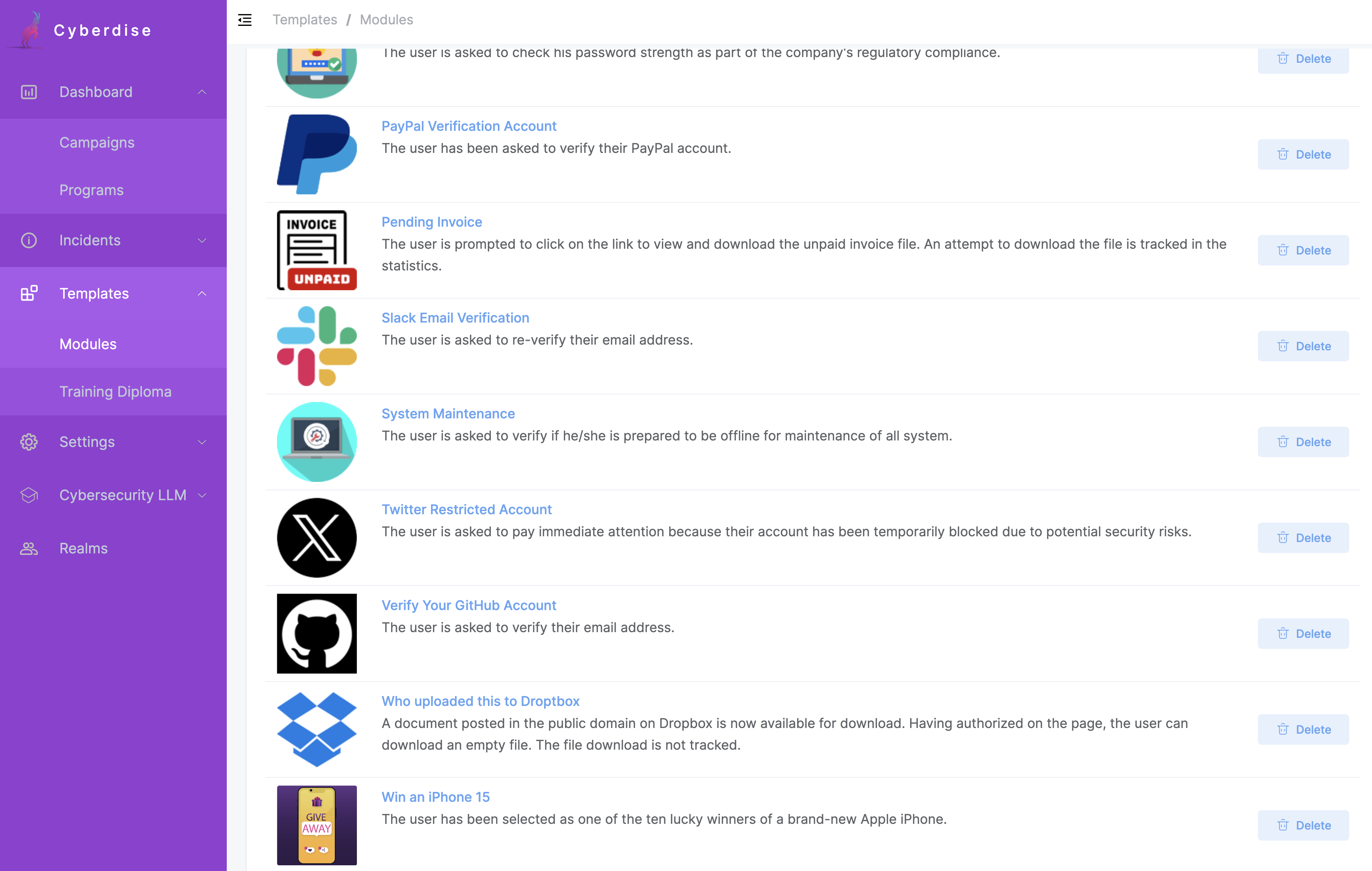Neue Vorlagen für Phishing Übungen von Cyberdise – April 2024 Content
Neue Vorlagen für Phishing Übungen von Cyberdise – April 2024 Content Veröffentlichungsdatum: April 17, 2024 Über dreissig neue Templates für Phishing Simulationen sind nun zum Download bereit. Schulungen alleine reichen nicht: Der Grossteil der erfolgreichen Cyberangriffe beginnt nämlich mit einer Phishing Mail, die von einem Mitarbeiter nicht erkannt worden ist. Deswegen macht es wirklich Sinn,[…]