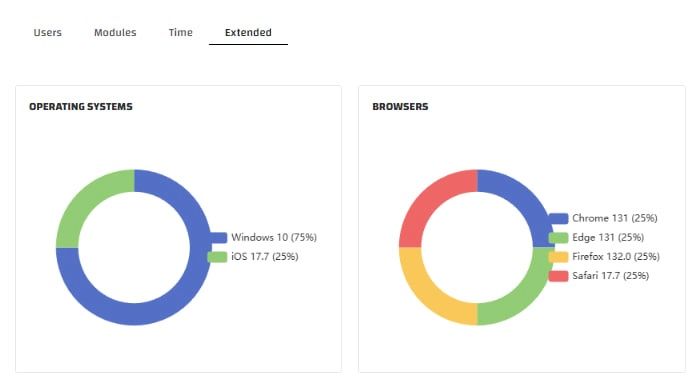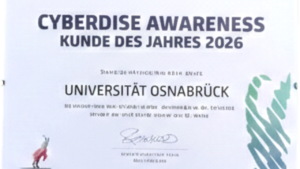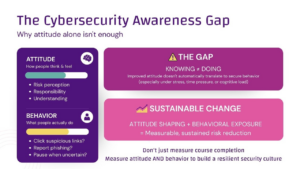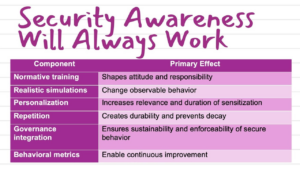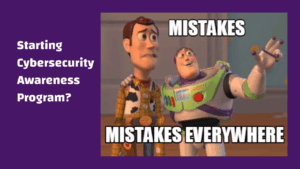1. IP Blacklisting for Campaigns and Programs
The new IP Blacklist feature allows campaign operators to block specific IP addresses or ranges from interacting with campaigns. This includes restricting clicks, file downloads, and data submissions. By excluding unwanted interactions, such as those from sandbox environments, this feature complements the existing IP Whitelist functionality, offering more granular access control.
2. Export: Content - to SCORM
To enhance training content management, we’ve added an "Export" button on the training template page. Users can export training templates to SCORM format, supporting SCORM 1.2 and SCORM 2004, 4th edition. The export downloads as a ZIP file, making it easy to integrate with SCORM-compatible systems.
3. User portal - SSO authentication
User Portal settings now support Single Sign-On (SSO) authentication, streamlining access for users using the configured SSO method.
4. Tracking opened Emails
Campaign operators can monitor which users have opened phishing emails, documenting the entire interaction chain, especially in fully whitelisted attacks. The "Opened" event is now reflected across various campaign statistics views, including the campaign overview page, user stats, module stats, and time stats, providing deeper insights into recipient behavior.
5. "About This Instance" page
The "About This Instance" page has been introduced to give users clear visibility into software details. Accessible to both tenant and realm operators via a new "About" menu item in the main navigation, this page displays the user’s email, role, realm or tenant name, the external system’s IP address fetched from the license server, and the system domain.