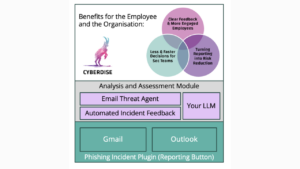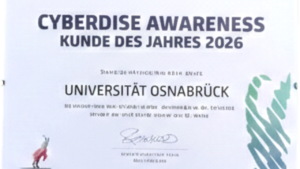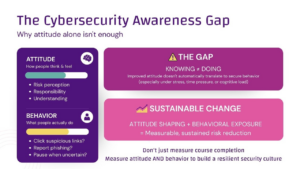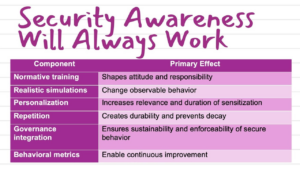Nouveaux modèles Cyberdise pour les simulations d'hameçonnage - Contenu avril 2024
Date de publication :
- avril 17, 2024
Une trentaine de nouveaux modèles de simulation d’hameçonnage sont désormais proposés au téléchargement.
La formation seule ne suffit pas ! La majorité des cyberattaques efficaces commencent par un mail d’hameçonnage qui n’a pas été détecté par un employé. C’est la raison pour laquelle il est indispensable que tous les employés suivent une formation à la simulation d’hameçonnage. Une telle « formation au hameçonnage » est beaucoup plus réaliste que n’importe quel apprentissage en ligne et permet de maintenir l’attention du personnel.
Vous n’avez pas besoin d’un nombre infini de simulations de hameçonnage pour une sensibilisation saine. Aucune entreprise n’a besoin de 500 modèles ou plus. Mais les modèles doivent être actualisés et pertinents. C’est pourquoi Cyberdise élabore de nouveaux modèles d’exercices d’hameçonnage depuis le début de l’année 2024.
Ces modèles de modules d’hameçonnage permettent à l’opérateur Cyberdise de créer très rapidement une campagne de simulation d’hameçonnage. Tous les modèles peuvent également être adaptés aux besoins individuels de l’entreprise. Il est primordial d’inclure le contexte de l’entreprise dans une simulation de phishing, car les véritables attaques de phishing sont de plus en plus sophistiquées, c’est un fait ! Veuillez noter qu’il n’est guère judicieux de créer un exercice de phishing / une simulation de phishing si bon que (trop) d’employés tombent dans le panneau. Dans ce cas, l’effet éducatif et de sensibilisation est perdu.
Modèles de simulation d'hameçonnage Avril 2024
Les modèles de simulation d’hameçonnage suivants sont désormais disponibles au téléchargement dans Cyberdise et se prêtent à des campagnes d’hameçonnage.
Modèles multilingues pour les exercices d’hameçonnage :

Account Password Change: The user is asked to change their password to safeguard their account.

Account Security Alert: The user is asked to upgrade his email account due to server upgrade.

Amazon Account Verification: To ensure account security, users must verify their account by logging in.

AMAZON: login verification: Customers are given a security verification for logging in.

Apple Account Verification: We suspect that an unauthorized individual has gained access to your account.

Booking.com Verification Account: The user will be asked to confirm their intention to keep the reservation because the payment was unsuccessful.

ChatGPT Account Creation: The user is asked to install the Chrome add-on.

Dropbox Corporate Policies: The user's employment agreement has been updated to incorporate the latest company policies.

Facebook Restricted Account: The user is requested to review their content to avoid account restriction.

Generated Message Activate Now!: The user is asked to follow the given steps to activate APD Single Sign-On.

Hyperlink: Account Security Alert: The user is asked to update their account now.

Hyperlink: Generated Message Activate Now!: The user is asked to update their account now.

Hyperlink: New Banking Security Alert: The user is asked to confirm their account.

Hyperlink: Password Check: The user is asked to verify their password.

Hyperlink: System Maintenance: The user is asked to anticipate scheduled system maintenance tomorrow.

Hyperlink: Your Account is Locked: The user is asked to address a detected compromise of their account.

LastPass Update Account: The user has been asked to update their account due to some suspicious activity.

LinkedIn Account Verification: The user must verify their LinkedIn account to prevent fraud.

MS Teams Invitation: The participant is receiving a notification that 3 participants are currently waiting for them in the meeting.

Netflix Membership Cancellation: User is notified about the cancellation of their Netflix account.

New Banking Security Alert: The user is asked to login his/her account to enable the new account security update from his/her bank

Password Check: The user is asked to check his password strength as part of the company's regulatory compliance.

PayPal Verification Account: The user has been asked to verify their PayPal account.

Pending Invoice: The user is prompted to click on the link to view and download the unpaid invoice file. An attempt to download the file is tracked in the statistics.

Slack Email Verification: The user is asked to re-verify their email address.

System Maintenance: The user is asked to verify if he/she is prepared to be offline for maintenance of all system.

Twitter Restricted Account: The user is asked to pay immediate attention because their account has been temporarily blocked due to potential security risks.

Verify Your GitHub Account: The user is asked to verify their email address.

Who uploaded this to Droptbox: A document posted in the public domain on Dropbox is now available for download. Having authorized on the page, the user can download an empty file. The file download is not tracked.

Win an iPhone 15: The user has been selected as one of the ten lucky winners of a brand-new Apple iPhone.

Your Account is Locked: The user was notified that on the link he/she can unlock his account that being compromised